After attending a WordCamp back in February with a young colleague we both became pretty excited about the idea of setting up our own multi-user WordPress blog site here on campus. (same as Harvard uses, whoop-t-doo!) Or WordPress.com fo that matter.
As of a couple of days ago I finally have it working, although it wasn’t what you’d call exactly “plug and play”. For one thing we can’t spend any money on it and for another we weren’t setting it up on a UNIX box.
I used VMServer (free) to set up a 30 GB virtual server. Installed windows XP Pro SP3 and Symantec Antivirus corporate edition.
Installed Instant Rails to this virtual server. Installation is pretty simple just extract the zipped file to a directory at the root of your server. Start the Instant Rails manager. Mod rewrite was already enabled in Apache but we did have to change the directive and configure the VirtualHost section (Items 2 and 3 in the WordPress MU ReadMe file)
I set up a database using Configure > Database(viaPHPMyAdmin) in the Instant Rails Manager
I then extracted the WordPressMU files to a directory inside the www directory that Instant Rails had set up. I ran the install.php file as directed and all went well until I tried to log in as admin to my shiny new install.
I just kept getting redirected back to the login after entering the password. See: http://mu.wordpress.org/forums/topic.php?id=8377
Too frustrating!
Finally this post:
http://willnorris.com/2008/09/wordpress-mu-in-a-development-environment
pointed me in the right direction. I added a line to my Apache configuration, put an entry in the hosts file of the virtual server – for windows XP that is c:\\windows\system32\drivers\etc\hosts and added two alias entries to my dns server, one for wp.mu and the other for *.wp.mu (so that new blogs would work on a subdomain)
Then I edited wp-config.php to define the server:
(‘DOMAIN_CURRENT_SITE’, ‘wp.mu’ );
and changed the path of the directory for content (also in wp-config) so that I could store the data on our SAN. Now we are cooking with gas and I hope that students and faculty will soon be using our install and setting up sites to their hearts content. I’d like to see digital portfolios where students could showcase their work for colleges, class sites, discussions using the CommentPress theme, autobiographical sites , newsletters…. How about it? Do you have any ideas how we could use this?
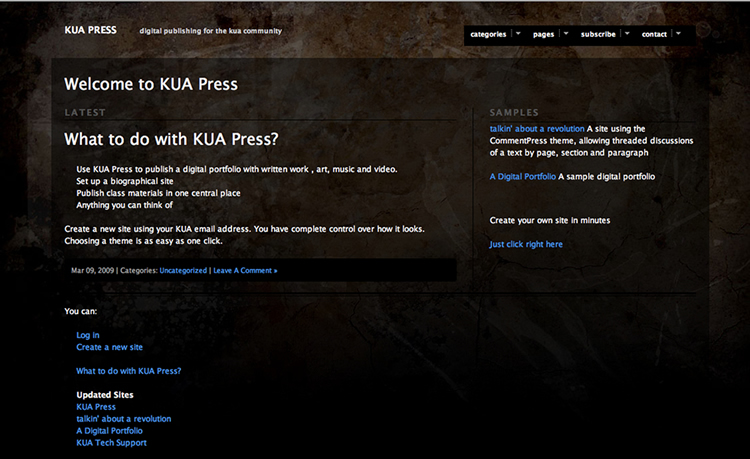
A big Thank You! to Will Norris


You must be logged in to post a comment.